 varnish 설치하기
varnish 설치하기

varnish 라는게 있다. 왜 중요한지는 아래 링크를 참조.
Varnish로 웹 서버 성능 향상하기 - http://www.slideshare.net/deview/hello-world-varnish
* 전제 조건
- Apache
- php
- mysql 혹은 MariaDB
- CentOS
* yum 저장소 등록 - varnish 3.0 (4 로 설치하실 분은 바꾸셔도 됨.)
[root@dangun ~]# rpm -Uvh http://repo.varnish-cache.org/redhat/varnish-4.1/el7/
noarch/varnish-release/varnish-release-4.1-2.el7.noarch.rpm
Warning: /var/tmp/rpm-tmp.KUZl05: Header V4 RSA/SHA1 Signature, key ID c4deffeb: NOKEY
Ready... ########################################### [100%]
1:varnish-release ########################################### [100%]
* yum을 이용하여 설치하기
yum install varnish
* Varnish 설정
- /etc/sysconfig/varnish
참조 문서에서는 설정 가능한 4가지 중 2번째를 사용했다. 3번째는 변수 설정한 후에 연결시켰는데, 참조 문서대로 2번째를 선택한다. 그러기 위해서는 "Alternative 3"으로 된 부분에 가서 모두 주석 처리를 한다.
그리고 "Alternative 2"의 "#" 부분을 제거하여 활성화시킨다. 또한 44번째 줄의 아래 항목을 바꾼다.
“-a : 6081 ” -> “-a : 80 ”
- /etc/varnish/default.vcl
9번째 줄로 가서 80 포트를 "8080"으로 바꾼다.
backend default {
.host = "127.0.0.1";
.port = "8080";
}
* httpd.conf 설정
- 작업하기 전에 기존 httpd.conf를 httpd.conf.bak 로 하고 varnish를 적용한 conf를 httpd.conf.tmp로 만든다. 수정 작업을 끝내고서 cp httpd.conf.tmp httpd.conf 로 덮어쓰면 된다.
- Listen 수정
Listen 127.0.0.1:8080
- NameVirtualHost 수정
NameVirtualHost 127.0.0.1:8080
- VirtualHost 수정
<VirtualHost 127.0.0.1:8080>
* 아파치 및 varnish 실행
cp httpd.conf.tmp httpd.conf
/usr/sbin/apachectl restart
service varnish start
* 동작 확인
아래 두 명령어를 통해서 확인할수 있다.
varnishstat, varnishtop
* varnish 서비스 등록
chkconfig --level 345 varnish on
* 소감
일단 느낌상으로는 빨라진듯 해 보임.
* 이 문서는 전적으로 아래 링크를 통해서 작성하였다.
- http://www.servermom.org/install-varnish-3-to-run-with-apache-2-on-centos-server/552/
* varnish를 설치하면 phpmyadmin이 동작하지 않는다. varnish와 phpmyadmin에 대해서는 다음 글에.

























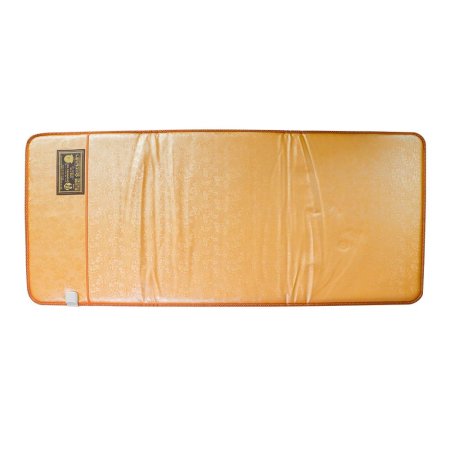



























http://www.7-star.net/bbs/board.php?bo_table=talk_computer&wr_id=802