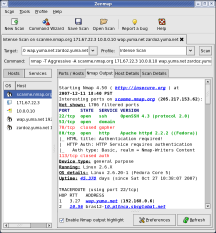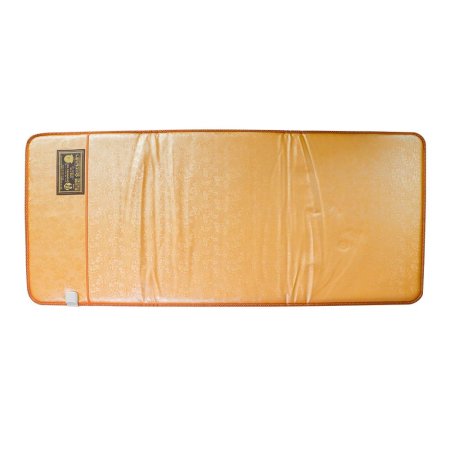네트워크 보안 스캐너 Nmap
네트워크 보안 스캐너 Nmap
Nmap runs on all versions of Windows since NT, including 2K, XP, Vista, Windows 7, and Server 2003/2008. Please read the Windows section of the Install Guide for limitations and installation instructions for the Windows version of Nmap. In particular, read about the special Windows 2000 (Win2K) dependencies if you use that platform. You can choose from a self-installer (includes dependencies and also the Zenmap GUI) or the much smaller command-line zip file version.
The Nmap executable Windows installer can handle WinPcap installation, registry performance tweaks, and decompressing the executables and data files into your preferred location. It also includes the Zenmap graphical frontend. Skip all the complexity of the Windows zip files with a self-installer:
Latest release self-installer: nmap-6.25-setup.exe
We have written post-install usage instructions. Please notify us if you encounter any problems or have suggestions for the installer.
For those who prefer the command-line zip files (Installation Instructions; Usage Instructions), they are still available. The Zenmap graphical interface is not included with these, so you need to run nmap.exe from a DOS/command window. Or you can download and install a superior command shell such as those included with the free Cygwin system. Also, you need to run the Winpcap and Microsoft Visual C++ Redistributable Packageinstallers which are included in the zip file. The main advantage is that these zip files are a fraction of the size of the executable installer:
Latest command-line zipfile: nmap-6.25-win32.zip